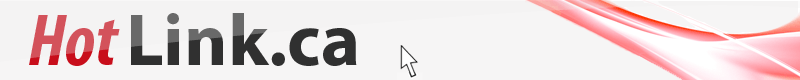|
The Internet ranking service Alexa tracks the usage and reach of
millions of Web sites. You can check your own site's rankings by
going to www.alexa.com.
Just select “Traffic Rankings” and then enter your site's
URL into the search window.
You'll see your site's overall rank near the top, and further down
the page you'll see a graph tracking your site's usage over the
past several months, as well as more detailed statistics for your
site's reach compared to other sites, and the average number of
pages viewed by visitors to your site.
You can also see which other sites are most commonly visited by
visitors to your site, and you can get a list of sites that are
linked to yours.
It's a quick way to get a snapshot of your site's profile on the
Internet, and what you find can be quite thought-provoking.
If you're interested in having this kind of information available
to you as you browse, you can also download the free Alexa toolbar
and install it into your browser. Just click on “Alexa Toolbar
Download” and follow the steps. Once installed in your browser,
the light blue toolbar displays the ranking of each Web site you
visit, and shows you which other sites are most often visited by
the people who go to that site. It can be a very effective way of
finding related sites.
To try it out, once you have the Alexa toolbar installed, navigate
to your own Web site. You'll see your site's rank displayed, and,
beside it, the sites most frequently visited by visitors to your
site. You may be surprised — or maybe not! Then try going to
www.sources.com and navigate
to your Sources listing (do a name search, or click
on the Alphabetical
Index). See which sites are most frequently used by visitors
to your Sources listing. Almost certainly, they will
be quite different, with the visitors to your Sources
listing heavily weighed in the direction of other journalism-related
sites.
Is Alexa just for computer nerds? Not necessarily. If you're putting
money into your Internet presence, you want your site to be noticed.
Alexa helps you see how you're doing — and that may give you
ideas about what you could do better.
Technical note: Alexa compiles its statistics from a pool of millions
of Internet users who have the Alexa toolbar installed in their
browsers. Each user's site visits are added to the statistical database.
As a result, some firewall programs flag Alexa as potential 'spyware'
because it submits these statistics to the Alexa database. You may
therefore be asked by your firewall program whether you want to
allow the Alexa toolbar to access the Internet. For it to work,
you'll have to say yes.
|