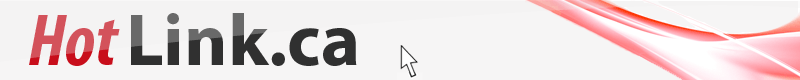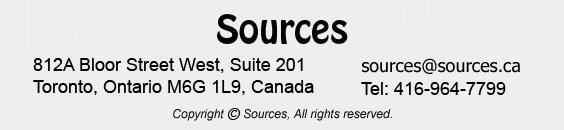Just about everybody now has a website. Some are basic, created from templates and serving a single purpose, often to showcase a club, book, or line of products.
But even the most simple website can be difficult to navigate, and I'm regularly frustrated by sites hosted by major media or large corporations that are annoying for one reason or another.
Here are some of the mistakes you should avoid:
1. If your website opens with a lovely graphic and the words "Enter Here," be aware that you are slowing down the entry process for visitors, and some won't bother. If you site is bilingual and you want to offer the option to viewers, you should still have more than that on your home page. A home page is valuable territory, which shouldn't be wasted.
2. Please don't open with a video! Many of your visitors may be listening to music as they work. Others may be in close quarters with other workers, where a loud video will disturb their colleagues. Most of us don't want to see a video unless we decide that's something we want to watch, and we want to decide how, where, and when.
If you have an advertiser, affiliate, or other sponsor who insists you post a video on your home page, make sure it has a clear "close" button at the top. And it should also have a mute button! I don't want to have to reach for my speaker switch.
3. Once we enter your site, we want to find what we're looking for quickly. Give us a Site Map, and be sure to let visitors know whether the links you're providing are to
text, a graphic/photo, or a video. Many readers don't want to bother with cartoons, photos, or videos.
4. Make sure all links work! And if they do, ensure there's a way to return to your home page, or to the site map.
5. When you're including a button at the bottom of a page, to Continue to the next page, Proceed to a new section, or Submit, don't hide it at the bottom right, where the visitor can't see it without scrolling all the way down and all the way to the right. Centre it right below the text on that page.
6. If you promise a newsletter, deliver it! And make sure to provide an easy was to unsubscribe.
7. Newsletters need to be laid out so that they're easy to read on a computer monitor. I see too many that look like their print counterparts. With a paper newsletter, there's no problem when an article running down the left side continues at the top of the next column. But that's annoying when one has to scroll up and down, back and forth.
I feel strongly that online newsletters should appear sequentially, with each article in full, across the standard width most monitors can handle. That means 60-80 characters.
Following each article, give us a horizontal rule or a graphic, and then the next article. Put your "masthead" (info about the organization, staff, copyright notice, etc.) at the very bottom, along with the unsubscribe link and permission to forward this, if you want to grant that to recipients.
I receive on newsletter that begins with a full screen of white space and a tiny graphic before the copy starts. I have no idea why, but it's extremely annoying. So is a long introductory section containing standard information that appears in each issue. Get to the meat quickly, or risk losing your readers.
8. Font size is important both on your website and in a newsletter. Too large can be as irritating as too small. One of my favorite newsletters just began using FlipViewer. I've never heard of this new technology before, but I think it must be like reading a newsletter on a cellphone. I'm sure many readers of this popular newsletter are going to complain about trying to read tiny print on a computer screen, which, even with the page zoomed to the maximum size, is difficult to see comfortably.
9. Use meaningful titles. When I visit a website, I want to understand right away what you're offering. Don't list a link to "Fun Stuff" without giving me a hint about what you mean. Do you mean fun merchandise you have available? Jokes or cartoons? Interesting anecdotes posted by members or visitors?
10. The web is worldwide. So don't restrict your feedback forms by insisting that those who want to contact you or respond to a comment on your group discussion page select from a list of U.S. states before they can submit. I live in Canada, and face this all the time with popular TV programs who reach all of North America (and perhaps beyond). If you want to collect demographic information on your web visitors, give them a blank space to fill in state/province and another one for country. Scrolling though a long list of countries from Argentina to Zambia to find Canada or the U.S. is guaranteed to irritate the very people you want to hear from.
***
Barbara Florio Graham is the author of Five Fast Steps to Better Writing, Five Fast Steps to Low-Cost Publicity, and Mewsings/Musings. Bobbi's popular website is at: www.SimonTeakettle.com.
|