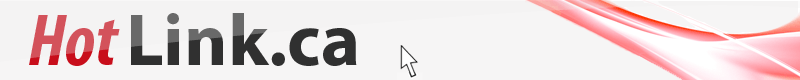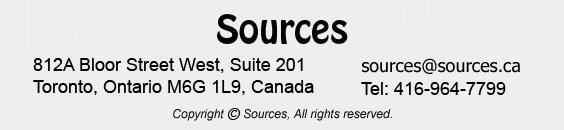Since the earliest days of the Internet, websites benefited from the use of web-based forms. The earliest version used simplistic back-end CGI scripts frequently written in Perl or other scripting languages to process the information and return the user to an html generated thank-you page.
The Web has grown up and so has the technology and methodology for building forms. They're more complex now, having gone from basic "Contact Us" forms to entire shopping-cart-and-checkout integrated forms to forms that integrate into corporate CRM systems.
Yet, one thing hasn't changed: the need for Web analytics to scrutinize how well these forms perform, and to improve their usability.
While current technology allows Web forms to do more than they have ever done, the way they are coded has a great impact on how their performance is evaluated. A good form is one that is easy to complete from the user perspective, but not the technical perspective. One area frequently missed during testing is how user-friendly and accessible the form is.
IT testing of web forms tends to focus purely the technical side: did the form accurately capture the information and did it correctly pass it to the downstream applications (i.e. CRM)? Little or no attention is paid to how the forms were coded and whether web analytics can be correctly integrated to evaluate the success of the forms once they are launched.
Programmers and developers may not care about web analytics and may be focused on building the application as quickly as possible to reduce costs and to meet client demands. However, many of the shortcuts taken to attain these goals actually hurt the ability of the marketing and sales departments in the organization ability to monitor the effectiveness of Web forms.
Why monitoring matters!
The customer's experience as he fills in a Web form is critical to the success of a website. Only analyzing the customer's journey as he enters the site and eventually purchases something - or abandons his shopping cart, as the case may be - reveals potential improvements.
Sales and marketing departments want to monitor the effectiveness of a customer's journey to determine the ratio of total website visitors to visitors who make purchases. Sales and marketing may also want to monitor the success of marketing efforts - which ones generated leads, sales, inquiries, etc.? Is one form's journey more successful than another?
Monitoring also helps you find problem areas. It's one thing to build an elaborate registration, checkout, or sign-up process, but sales and marketing departments need to know how many people started the journey and how many people actually completed the journey. For those who didn't complete it, where did the drop-off occur? With this in mind, forms need to be coded to allow for detailed tracking.
Analytic offerings
A growing number of Web analytic products now include "scenario analysis,/journeys" which allows for specific steps (e.g., a registration journey) to be pre-programmed into the analytic tools. When a the analysis is performed, the identified steps of the scenario are identified and tracked. This is represented by how many visitors went from step one to step two to step three and so on.
Scenario analysis indicates where visitors dropped off. With some minor adjustment to the forms (included tracking variables), these same analytic programs can also monitor the last page of the process (generally a confirmation page) to show the number of successful transactions. The analytic programs then correlate successes with a specific marketing campaign.
If you're website further integrates call tracking analytics (i.e. product offering like those from Mongoose Metrics), a scenario analysis can also show where website visitors abandoned the completion of the form and instead opted to call in. Knowing which step drove people to call in (and recording what the reason for the call was) may shed further light onto the usability issues with the form.
To ensure forms are web analytic-friendly, make sure they meet the following minimum requirements:
1. Each page in the form process must have a unique Uniform Resource Identifier (URI). This can be at a minimum a unique parameter, but it's better if each page/step has a unique file name.
2. Clearly define and break up the process into logical steps and have unique forms for each step.
For example, in a registration process you might have a unique page for defining the offer, then one for gathering customer contact information, then a form to gather other information and finally a confirmation page that confirms the registration.
Create a form unique to each of those steps to aid future analysis. By following these directions, you can devise a scenario and see how many people drop off after viewing the offer, after being asked for personal information, and after other steps in the journey.
Once you have this valuable information, the sales and marketing departments can identify problems and refine the process to increase conversions.
Analysis is the best way to improve the online process and increase conversions. As programmers, we must meet user expectations, and we need to show customers the consequences of their decisions. If they want something tomorrow, show them why you need a day or two longer to build something with which they'll be happier down the road. If you offer them the ability to analyze their successes better, they'll have a hard time saying no.
--K'necht is a regular speaker at Internet conferences, corporate events and is president of K'necthology Inc., a web analytics and search engine optimization /marketing consulting. He can be reached through his Web site, www.knechtology.com or at 416.855.6351
|